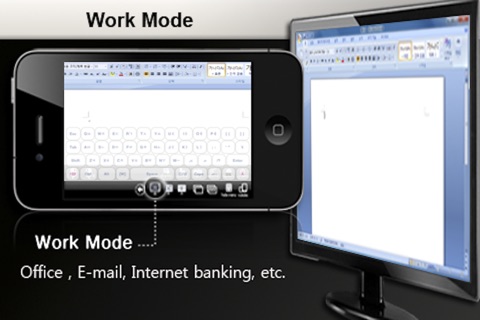The fastest Remote PC control Application which makes it possible to play even video game and movie
CrazyRemote
CrazyRemote is an application which can control home desktop PC on iphone, iPad, or iPod Touch
You can see the transmitted PC screen from your computer on iphone, iPad, or iphone Touch,
and also you can control the keybord and mouse.
In addition, It offers much faster frame-rate than other remote control applications.
So you can enjoy movie and even video game on your iphone in real time.
It is available not only PC web browser, internet banking, officeware,
and e-mail but also music, video, movie and game.
you can use all the programs(functions) of PC.
You can control your PC wherever there is WiFi and 3G connection,
such as subways, cafes, schools, and workplaces.
Purchase now! and Experience new world of iPhone!!
User reviews:
Very Good App!!!
it looks like the best App. Until now many have seen the most remote App seems to be the best !!!
I was deeply impressed by this app
... The frame rate is solid and the sound works really well ... Seems to be the best remote desktop app.
Very cool
... the app works as advertised! What a rush to play Aion on my iPhone. Wow! ...
[ Feature ]
* New screen processing system combined Work Mode and Entertainment Mode.
- When working on general computer work, you can enjoy high-quality and smooth scrolling with Work Mode
- When fast frame rate is needed like when running game and movie, you can enjoy fast&clear images with Entertainment Mode
* Controlling the mouse/keybord of PC.
* Transmitting Sound of PC.
* Bluetooth keyboard is supported.
* Dual-Monitor is supported.
* All the transmitted data is encrypted.
[ Supported Device ]
* iPhone 3GS, iPad, iPhone4, Touch 3G, 4G
* iPhone5, Touch 5, iPad2, New iPad, iPad mini.
[ Supported PC ]
* Windows XP SP3/Vista/Window7 32bit/64bit
* Mac ( Snow Leopard 10.6.x, Lion Intel Only ) - Beta
- recommending Core2 Duo 2.0 Ghz or later ver. for better performance
- in the case of laptop, it might not perform well with Entertainment Mode
[ How to use (Direction) ]
- install free Crazyremote server on your PC ( http://www.crazyremote.com )
- To connect PC and iphone, WiFi and 3G should be available
- For futher instructions, please refer to our website.
[ Caution ]
* If there is a router, set up port forwading to connect (internet) from outside ( 3G, 4G, Edge or external WiFi )
* It may not work well in the case of controlling some games
* There may be a little difference in operating speed according to Network place or computer specifications
CrazyRemote Lite is to let you check the performance and the functions of CrazyRemote, before you buy full version.
[ Restrictions on Lite Version ]
- Only through WiFi can get access to the PC on the same network(or the same router) connected with devices.
- Entertainment Mode and sound available only for 3 days since the installation. Only Work Mode available after 3 days.